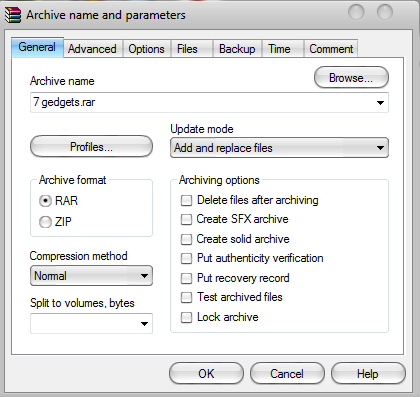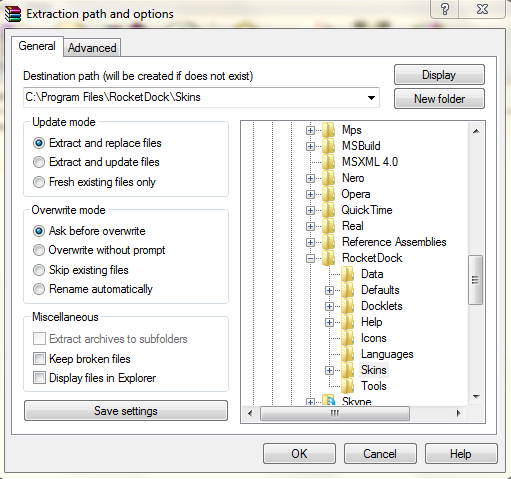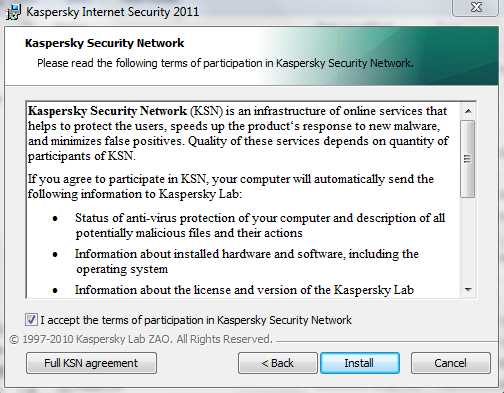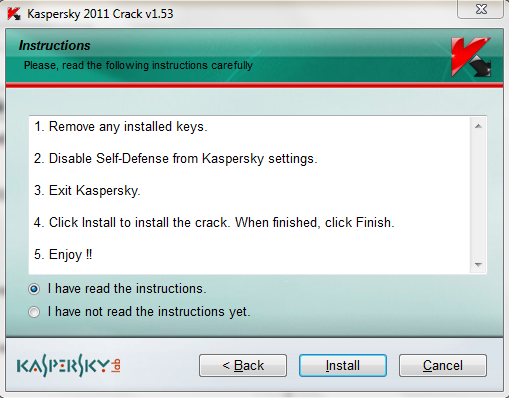your searching for everywhere to know how to change the dimension of a .gif image?
And tried using photoshop and all but still not working?
So here iam going to show u how to do it easily......
there are many ways to do this but this is the easiest way that iam using....
1) first of all u should have adobe fireworks. if u haven't adobe fireworks u have to download it
2) Now open fireworks and open the gif image u want to change
3) And click on image size
4) And change the dimension as u want and click ok
5) Then save it as a .gif image
6) Now u have the .gif image with the dimension u want
Read More......