There's several software to protect files and folders using passwords but its really hard because you have to add it just one by one but today iam going to give u guys a cool way to protect a fully partition using a password.. So this great software is called TrueCrypt. I'll show you how to do this step by step
# First of all you have to download TrueCrypt and install it
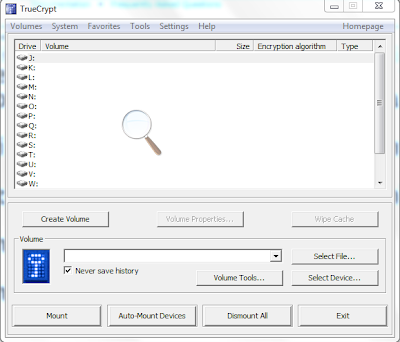
# Select Create an encrypted file
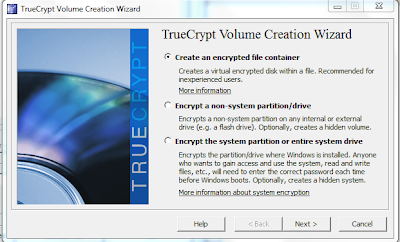
# Then Select the location you wanna save the truecrypt file ( Select a partition that have lot space )
# Click Next
# Give the capacity of the partition you wanna to protect
# Set a Password
# If you wanna to add files lager than 4gb click 'Yes' if not click on 'No'
# Select the file type u wanna to format your partition and click Format
# After all done open truecrypt again and select a drive letter and select the file that u have created and click mount( it will ask for the password when u try to mount )
Plz Comment If This Really Help........













0 comments:
Post a Comment